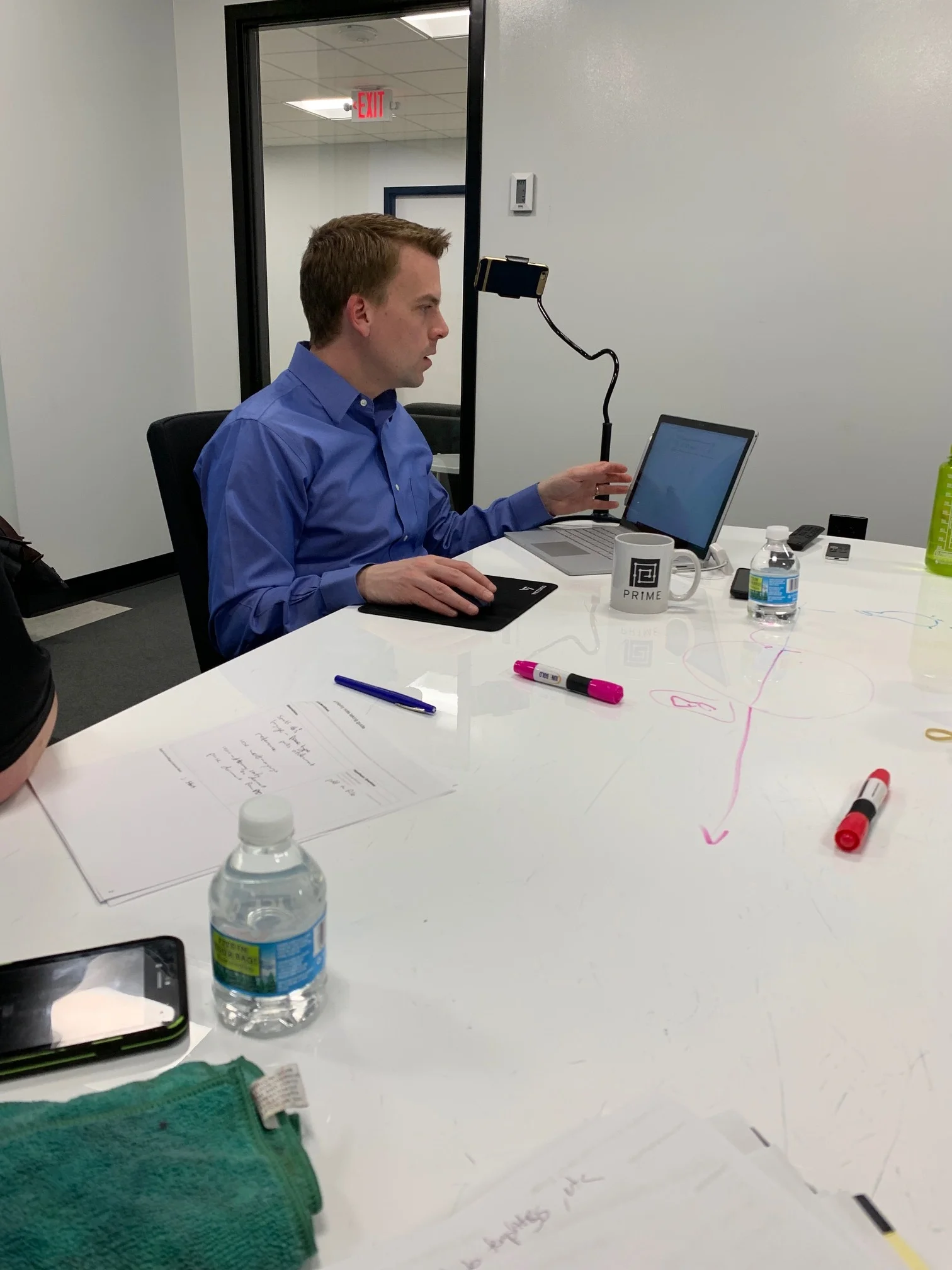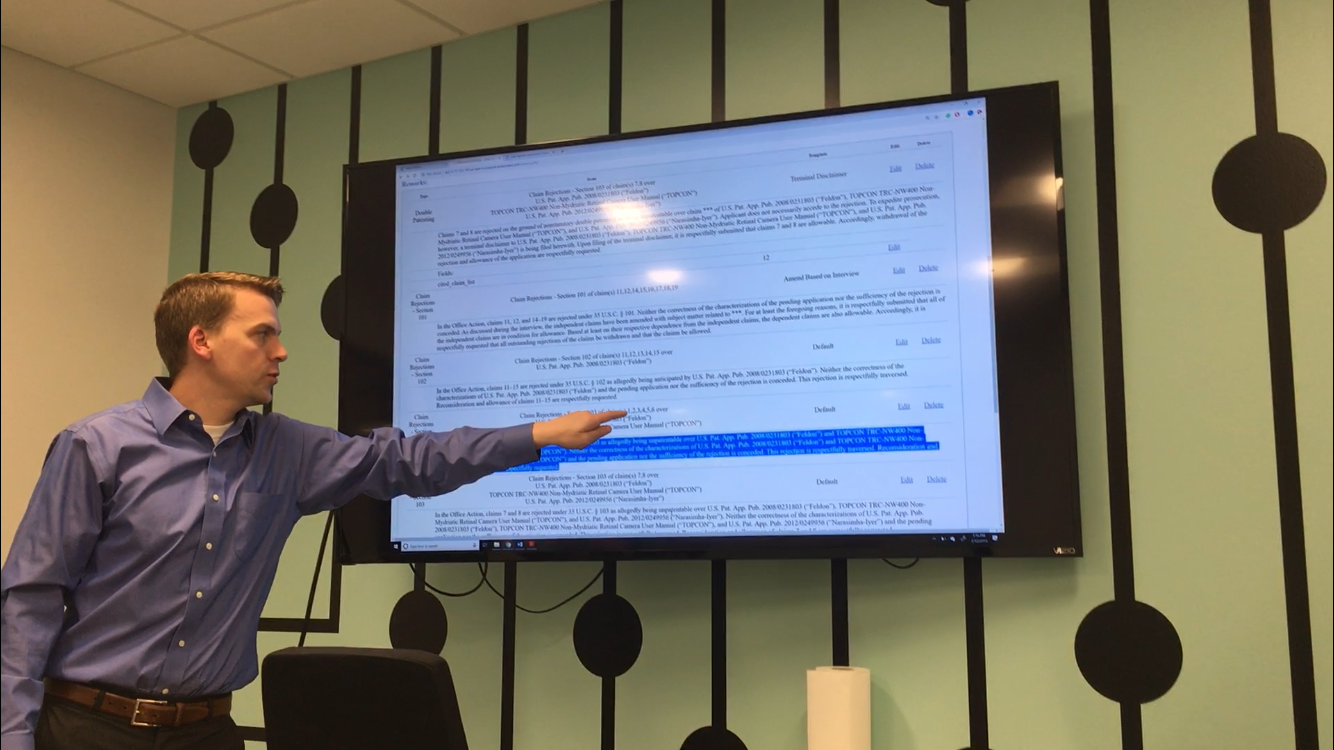RESPONSEGEN
A desktop software program constructed to assist patent attorneys with quickly responding to the US Patent Office. User-led contextual inquiry offered insights into potential features that could assist in this product’s goal.
ResponseGen
Opportunity space
Our team was asked to make recommendations for a system that allows attorneys to easily respond to the US Patent Office.
solution
The introduction of a feature that allows the user to upload, snip, and view a copy of the US Patent Office’s rejection on the same screen as they are working on their response.
Methods
Cognitive walkthrough
Contextual inquiry
Concept sketching
Screen flows
Interactive prototyping
skills & Tools
Fly on the wall observations
Rapid acclimation
Pen & paper
Sketch
InVision
Patent response system
Brian Wallenfelt is a patent attorney in Minneapolis, MN. In order to assist his clients register patents with the United States Patent and Trademarks Office (USPTO) Brian utilizes a program called ResponseGen. Currently, the program allows the Brian to enter templates for responses based off of the rejections received from the USPTO. Previously, this process was done by copy and pasting in Microsoft Word. Brian asked that we research the use of ResponseGen and make suggestions for future modifications.
Screenshot of the current application main dashboard that displays the patent applications the user is working on.
Screenshot of the current office actions associated with the applications’ rejection.
Work methods
In order to research the usability of ResponseGen, we completed a cognitive walkthrough and utilized contextual inquiry with the help of our participant, Brian. However, after completing contextual inquiry, it was concluded that the data compiled during the cognitive walkthrough actually did not reflect the issues that were important to the user. Contextual inquiry pointed our team towards finding a way to upload and snip pdf documents to the ResponseGen program. This was due to the fact that Brian informed us that he often needs to work on two separate computer monitors, one for the ResponseGen program, and one to view the pdf file of the USPTO response. Additionally, Brian mentioned during our time together that it would save him time and effort if the response he was directly referencing was in a more accessible area.
Plans and flows
The main problem that we found was that the program needed a way to incorporate the pdf responses from the USPTO. In order to do this, I sketched out a variety of user flows that would meet this goal. Once feedback was given on the flow to focus on ease of use, digital wireframes were created in Sketch and an interactive prototype was developed using InVision.
Page 1 of the findings and recommendations.
Page 2 of the findings and recommendations.
Concept sketches of recommended features to add based on research.
Screen flow of the proposed process of uploading, snipping, and viewing the Patent Office response.
pdf responses
The purpose behind the suggested modifications was to allow for a simple space for the patent attorney to construct their responses while directly referencing the specific points of rejection from the USPTO. However, the current version of ResponseGen does not allow any feature like this. A flow was created to allow a law clerk to upload a pdf file of the response. The clerk could also be able to clip specific pieces of the pdf document and assign them to the proper office actions (action required by the lawyer to respond to the USPTO rejection). The lawyer would be able to sign into the program, select a template to use in their response, and reference the rejection that is right above the template they are working on. Below are a few screenshots of the suggested modifications. However, for best understanding of the microinteractions within the flow, take a tour of the prototype here: https://invis.io/8ER1LAR4QRY
In order to figure out a direction for recommendations on future modifications of the ResponseGen program, Brian Wallenfelt asked that our team research the program and how it is used. Through a cognitive walkthrough and contextual inquiry, the modification that could make the biggest impact is the addition of a feature to utilize pdf snips for the attorney to reference while completing their response.