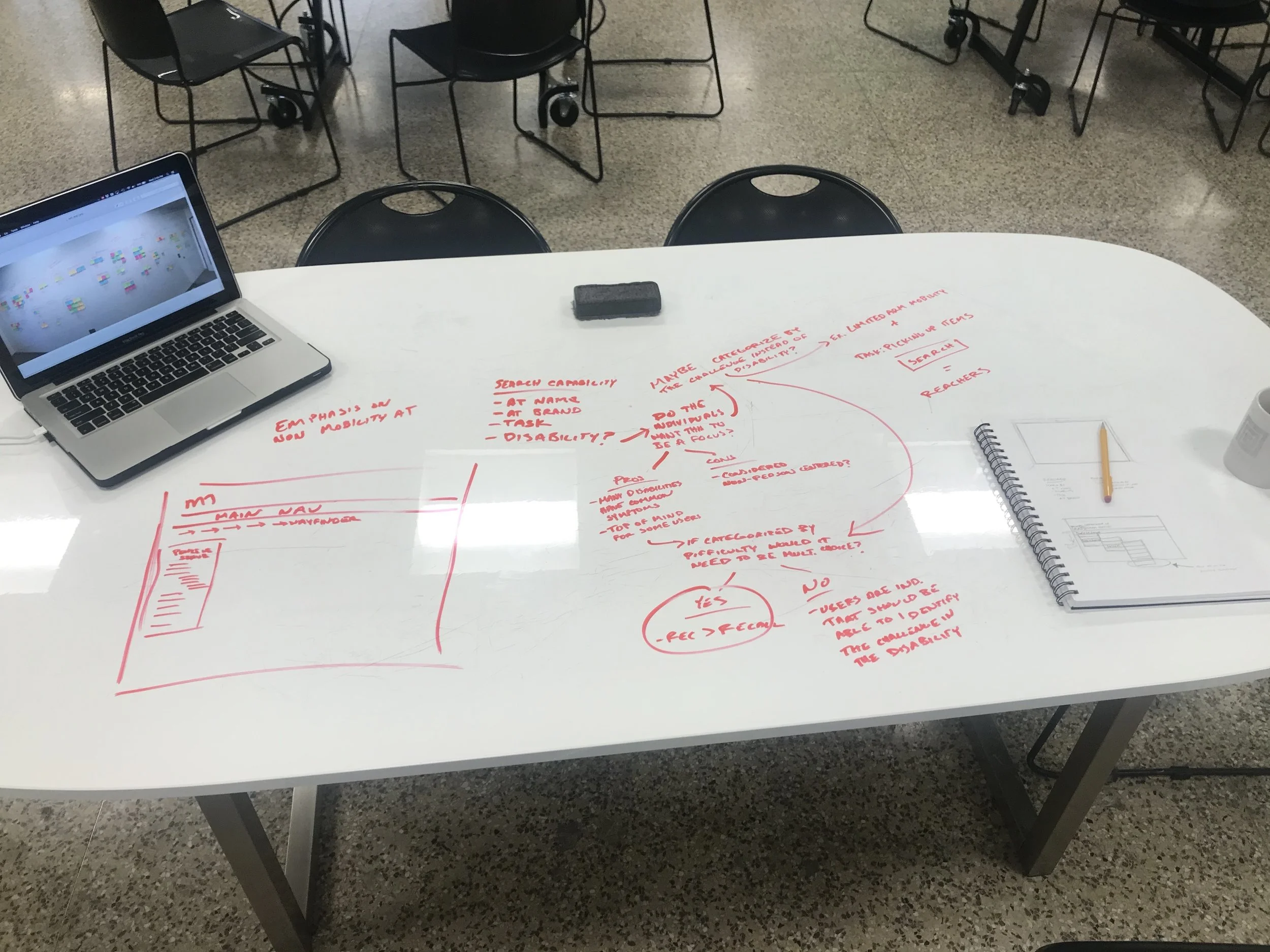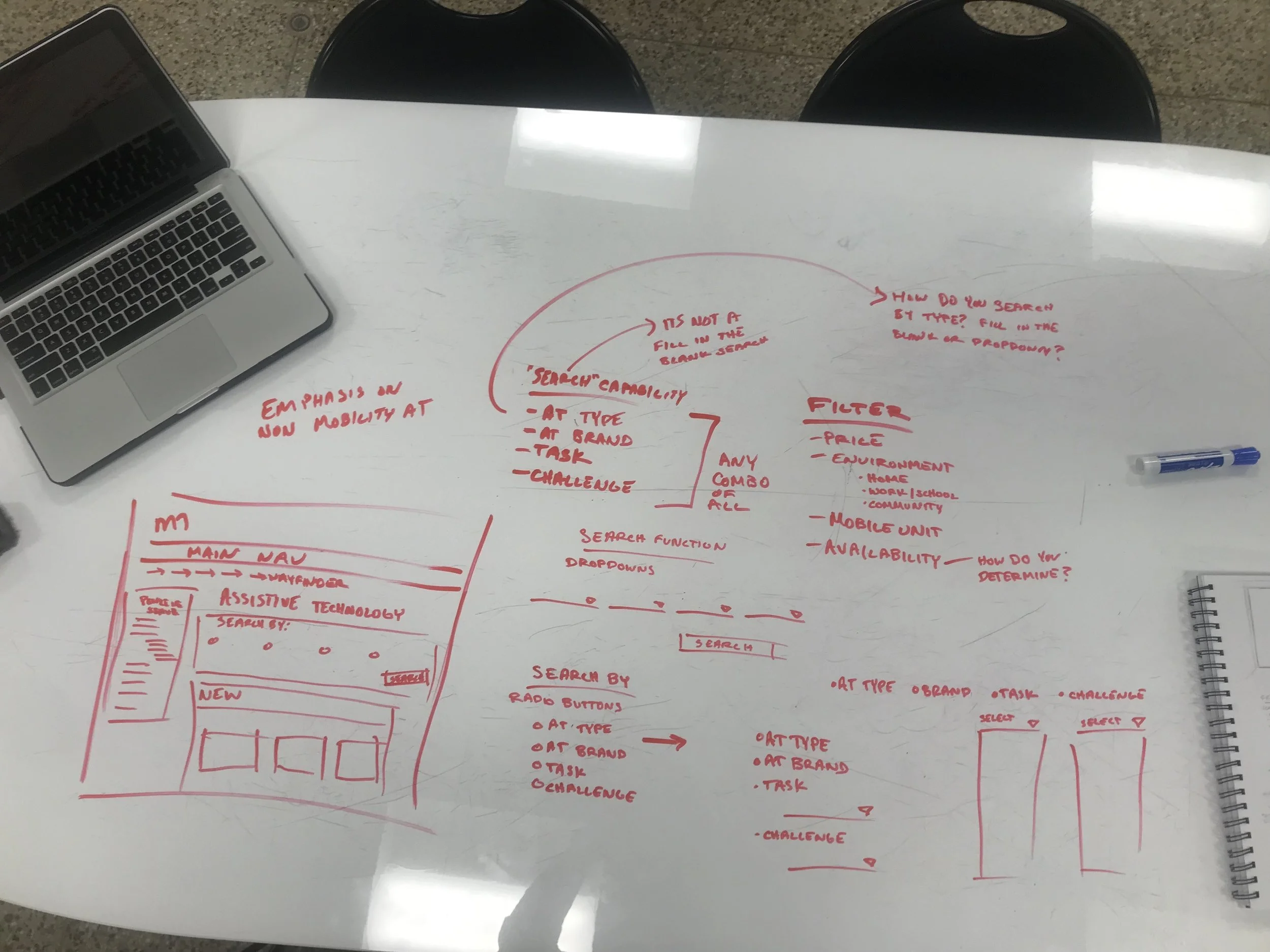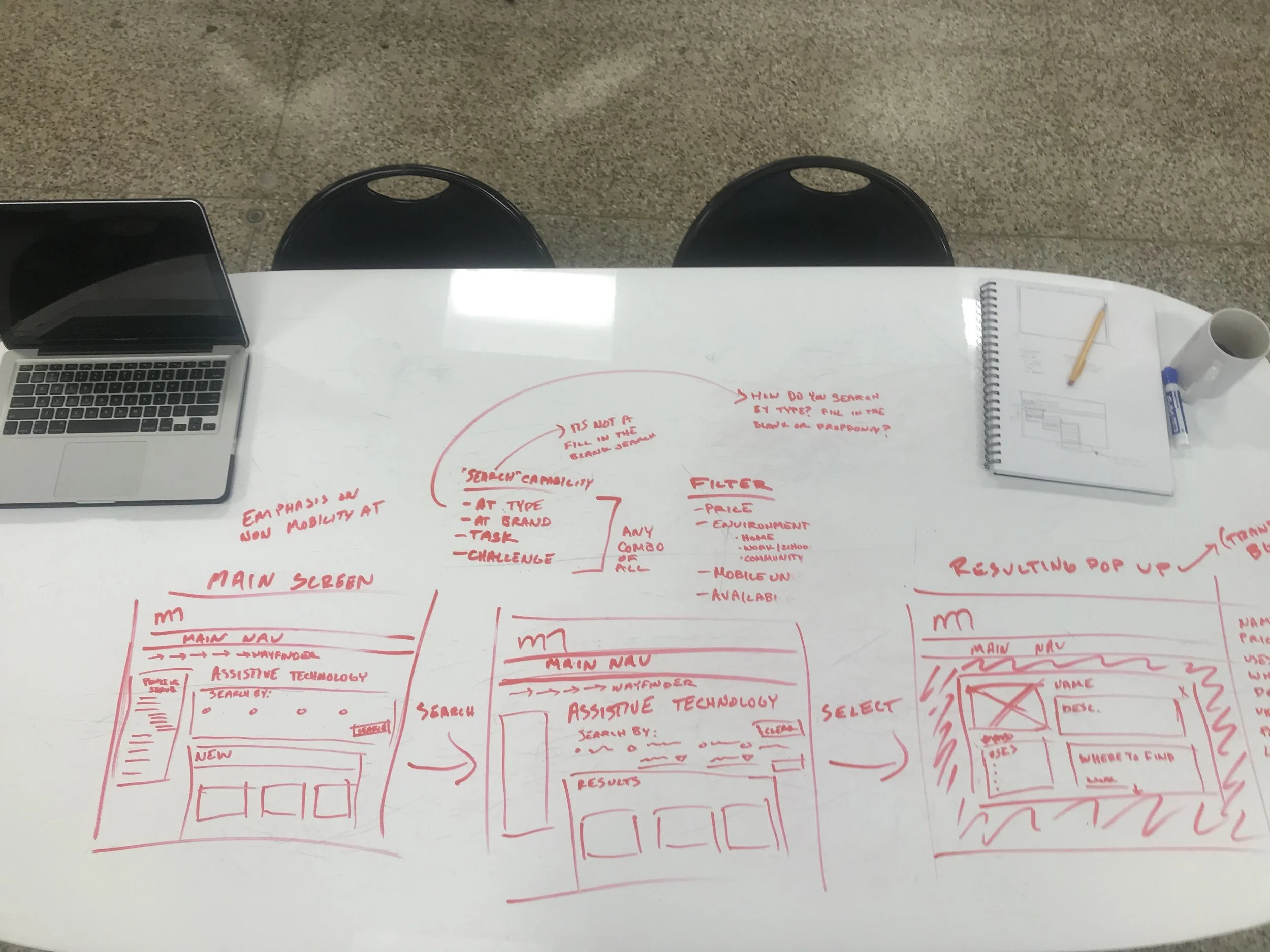ASSISTIVE TECHNOLOGY RESOURCE
Exploratory research led to an opportunity for the development of a resource that allows for individuals to find and learn about assistive technology.
Assistive Technology Resource
Opportunity Space
Examine the potential for a resource that allows individuals to find and learn about appropriate assistive technology.
Solution
A tool on the website of the Department of Human Services that provides a multi-criteria search function and gives users a more wholistic view of specific assistive technology.
methods
Content inventory
Survey
Personas
Storyboards
Whiteboarding
Prototyping
Skills & Tools
Axure RP 8
Sketch
Whiteboard
SurveyMonkey
Pen & paper
Experience becomes opportunity
After spending almost three years working in social services, I found a common problem that was often discussed between colleagues and clients alike: a resource to find assistive technology was not available. This offered an opportunity for me to research why the available resources weren’t working and design a tool that could truly meet the needs of the user.
I began by creating a guiding statement and breaking down the details of who would use the resource, how they would use it, and why.
While exploring available resources, I found the STAR Program located within the MN Department of Administration website. In order to better understand what this resource offered, and how, I completed a content inventory.
Survey results and analysis
I sent out a 10 question survey to the wider community and asked them to answer questions that touched on the who, what, when, where, why of assistive technology and the available resources.
Over 200 points of data were collected from 15 participants.
I then worked on synthesizing the data and organizing them into groups to more easily recognize patterns.
Personas
Personas were developed to help provide an extra layer of empathy while designing the resource.
Storyboards
I decided to complete short, sketched, storyboards that would easily convey the scenario where the assistive technology resource could be used.
Concept sketching
I used a whiteboard to concept sketch the UI of the resource. I chose to do this on a whiteboard because it provides a large canvas that allows me to immediately write down whatever comes to mind, and maintains my ability to erase frequently.
Interactive prototype
I designed the final prototype on Axure RP 8. The first thing that I did was chose the MN Department of Human Services to be the host of the resources. This is due to the fact that individuals receiving services in the community are receiving them through the Department of Human Services. This increases the findability of the resource (compared to the STAR Program referenced above). The second feature that I designed was the ability to search with multiple functions. Previously, resources that I found did not offer the ability to search for the technology. Many of the resources were simply lists of other resources.
Radio buttons enable specific search functions to be used.
Users select what they would like to search for from a dropdown list.
Search results are displayed with a picture of the suggested device along with a short description.
Once a specific piece of assistive technology is selected, the resource will display answers to FAQs that individuals have about it such as: a short description, price range, user ratings, common uses, and where to find it.